23 Things Patricia Brown
Thursday, September 29, 2011
My Podcast
I have completed my first podcast. Creating pod casts for me is definitely a work in progress, and it is something I do plan to work on as I can utilize them in my classroom. I would like to use pod casts to build my listening library as my students love listening to books being read. Hopefully, I can find someone else to do the reading. In actuality, I would like to work with teachers in my school to have students read the books as I feel my students would enjoying listening to their peers read.
Thursday, April 7, 2011
Thing 21: Attend a Webinar
I attended an archived webinar from PBS Teachers on March 8, 2011. The title of the Webinar was Middle Level STEM Education With "Design Squad," "Fetch," and DragonflyTV". One of the presenters was Lisa Regalla, a science editor for Dragonfly TV and SciGirls on PBS. I found that if you register on PBS to become a PBS Teacher (entirely free process) you can have access to archived episodes of each of these shows to use in your classroom. The online version of the shows include 2 short segments "devoted to engaging students in inquiry based science exploration" and a quiz and scientist profile segments. The site has over 140 short segments and 75 scientist profiles. The videos for the scientist profile section are very engaging and range from a cow vet to a forest canopy researcher. These videos  could even serve to provide transition services to students interested in careers in the field of science. The presenter provided statistics concerning the benefits of using videos and other media in the classroom. Through the PBS Teacher website, you can also access teacher materials for each episode. They also talked about a show called Fetch, which is aimed for students ages 6 to 10. Fetch is a great tool to use as it teaches scientific inquiry. I really enjoyed this webinar as I have learned so much from it.
could even serve to provide transition services to students interested in careers in the field of science. The presenter provided statistics concerning the benefits of using videos and other media in the classroom. Through the PBS Teacher website, you can also access teacher materials for each episode. They also talked about a show called Fetch, which is aimed for students ages 6 to 10. Fetch is a great tool to use as it teaches scientific inquiry. I really enjoyed this webinar as I have learned so much from it.
 could even serve to provide transition services to students interested in careers in the field of science. The presenter provided statistics concerning the benefits of using videos and other media in the classroom. Through the PBS Teacher website, you can also access teacher materials for each episode. They also talked about a show called Fetch, which is aimed for students ages 6 to 10. Fetch is a great tool to use as it teaches scientific inquiry. I really enjoyed this webinar as I have learned so much from it.
could even serve to provide transition services to students interested in careers in the field of science. The presenter provided statistics concerning the benefits of using videos and other media in the classroom. Through the PBS Teacher website, you can also access teacher materials for each episode. They also talked about a show called Fetch, which is aimed for students ages 6 to 10. Fetch is a great tool to use as it teaches scientific inquiry. I really enjoyed this webinar as I have learned so much from it. Monday, April 4, 2011
Thing 9: Podcast

I decided to search for a podcast concerning job skills as my students participate in a work program two days each week. I stumbled across Modern Manners Guy Quick and Dirty Tips for a More Polite Life. While some of the lessons are not school appropriate, some may very much apply to events in my students' lives. I think these podcasts could serve as social stories for our students with autism and other developmental delays.
For example, I found a podcast titled, "What to Say when Someone Dies." In the podcast, it also suggested what not to say when someone dies. It suggest to hug or pat the person on the back in their time of grief. While this may sound like common knowledge to most people, it is something our students with autism need to know. In addition, I love the idea of using a podcast to relay information like this, versus a book, as most of our students are auditory learners.
Here is the link to "What to do When Somebody Dies" podcast. I am going to explore the site more to see what other podcasts are available for use.
Thursday, March 31, 2011
Thing 10: Digital Age Assessment
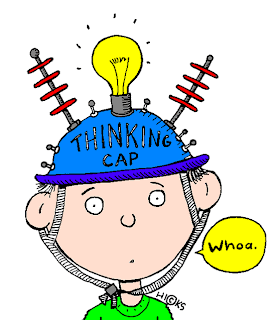
My students' unique needs often do not lend themselves to traditional forms of assessment. Typically, I employ performance assessments to evaluate their understanding of a specific concept. For example, if I am teaching my students to use the microwave to heat their lunch, to assess, I watch them perform the task.
However, I do use traditional assessments to assess varies concepts in mathematics. In the past, I have used an old fashioned test to assess students' understanding of shapes. This year, instead, my students used digital cameras to locate the various shapes inside the classroom. I would like to do this assignment earlier in the school year so we can go outside to take pictures.
When I think back to co-teaching in English 9, 10, and 12, I think of many ways to incorporate digital age assessments. For example, students used the Internet to perform a search concerning the lives of a favorite author and used the information to write a research paper. Instead of a traditional essay, students could have created a photostory of the author's life or created a blog under the persona of the author. The possibilities are truely endless as to what our students can create with the help of technology.
Thing 23: Final Reflection

This activity has truely been an experience and has served its intended purpose. I have learned so many new things as a result of this activity. To begin, never in a million years would I think I would enjoy blogging. I have always preferred writing over speaking, but never thought about blogging. If I had something interesting to say, I could seriously see myself becoming a blogger. Blogging would be very beneficial in the classroom. Blogging provides students the opportunity to express themselves and their ideas.
Next, I must state I have learned so many valuable uses for Twitter. In the past, when I heard the word Twitter, I automatically thought of people with too much time on their hands. Now, however, I see how students, teachers, parents, and administrators can use the tool in a variety of ways. I really enjoyed a teacher's recommendation of using Twitter to record class "aha" moments. I think I will begin by using it for bellringer and essential questions.
I have used many of the tools featured on the New 2.0 Tools site. I especially like littlebirdtales.com. I have used this with my students and they seem to enjoy it. We began by letting students take a camera home and take pictures of their house. It was nice to see where everyone calls home. Also, I have enjoyed using VoiceThread, Wordle, and many of the other tools with my students. It is amazing how well our students can learn and use all these wonderful tools.
I certainly have a better understanding of the NETS-T after participating in this activity. The tools we explored throughout this module lend themselves to facilitatiing and inspiring student learning and creativity, designing and developing Digital-Age learning experiences and assessments, modeling Digital-Age work and learning, promoting and modeling digital citizenship and responsibility, and engaging in professional growth and leadership.
Tuesday, March 29, 2011
Thing 17: Twitter in the Classroom

After reading information about and experimenting with Twitter, I have discovered it can have many uses in the classroom. One simple application would be to create a class twitter page where the teacher, students, and parents could share information about homework and school events. If I could get all my parents on board, I would save so much time writing and copying information to share with them. Twitter would be a great way to share links to sites like littlebirdtales.com where students create and store projects.
While researching Twitter in the classroom, I came across a teacher's post who stated he used Twitter to record "aha" moments and great questions his students ask throughout the day. This would be a great idea for all grade levels. I think Twitter would be a great way for students to answer bellringer and essential questions. As with any written form of communication, Twitter would allow those students who do not like speaking in front of others to share their thoughts. Once more, Twitter could be used as a tool to connect students to others from all over the world. The Kindergarten Twitter Project lists many examples of using Twitter in this fashion. I especially liked this site because I could use it with my students.
Also, Twitter would be a great way for teachers and principals to quickly share information with one another. Twitter could also be used during professional development to acquire feedback.
Subscribe to:
Posts (Atom)