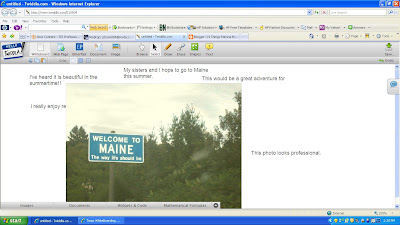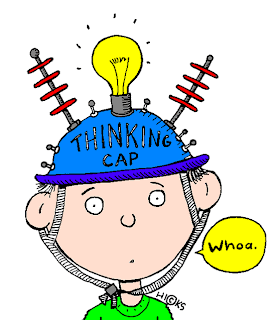
My students' unique needs often do not lend themselves to traditional forms of assessment. Typically, I employ performance assessments to evaluate their understanding of a specific concept. For example, if I am teaching my students to use the microwave to heat their lunch, to assess, I watch them perform the task.
However, I do use traditional assessments to assess varies concepts in mathematics. In the past, I have used an old fashioned test to assess students' understanding of shapes. This year, instead, my students used digital cameras to locate the various shapes inside the classroom. I would like to do this assignment earlier in the school year so we can go outside to take pictures.
When I think back to co-teaching in English 9, 10, and 12, I think of many ways to incorporate digital age assessments. For example, students used the Internet to perform a search concerning the lives of a favorite author and used the information to write a research paper. Instead of a traditional essay, students could have created a photostory of the author's life or created a blog under the persona of the author. The possibilities are truely endless as to what our students can create with the help of technology.